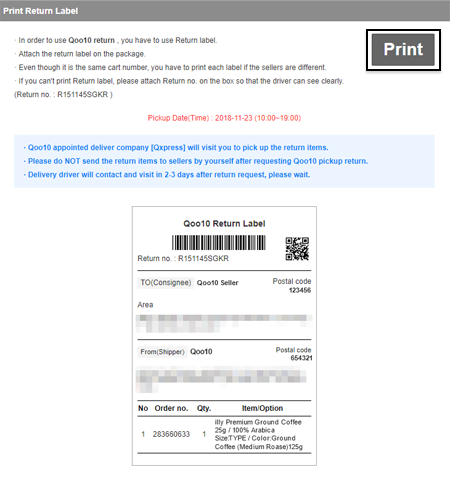How to return item(s) by Qxpress RPC
What is QXpress RPC?
Qxpress RPC Service means “Return Pickup by Qxpress” (Return Pickup Center).
If Qoo10 seller has already applied “Qxpress RPC service” on seller side, then customers can return the item by Qxpress conveniently.
Return : Available within 7 days from the item delivered date (item received date).
1. Submit "Return Request" on My Qoo10 page
Step 1. Please go to MyQoo10 > Shopping list > Cancel/Refund and click the cart number and Apply Return / Exchange button.
Step 2. Please select the suitable return reason and attach related photos.
Step 3. Select the return type “Qoo10 Return Service” and preferred pick up date with address.
Step 4. Click the continue
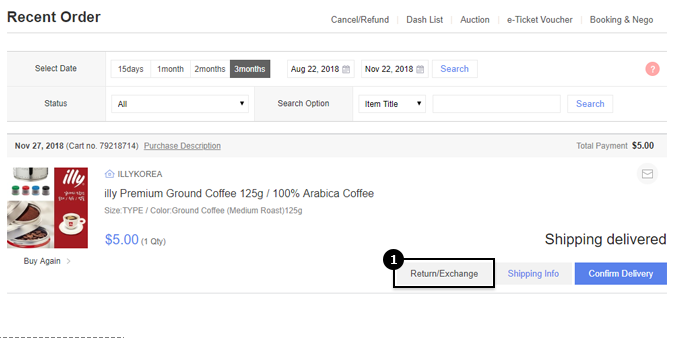
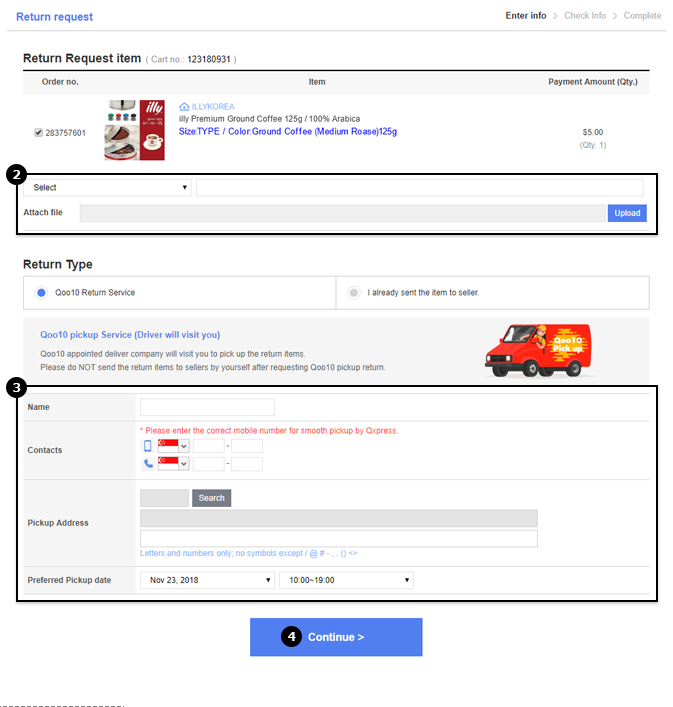
Step 5. Check the information below and payment amount.
Click on submit for Return button to complete the Return request.
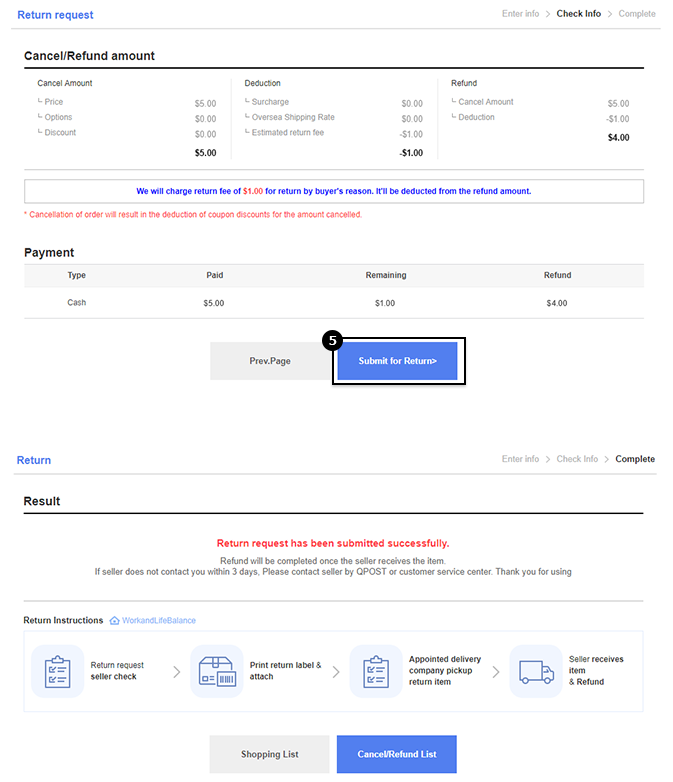
2. Print “Return label” on My Qoo10 Page
Step 1. Go to My Qoo10 > Cancel/Refund and find a item what you refunded.
(After the seller approves your return request, you can check the [Print Return label] button.
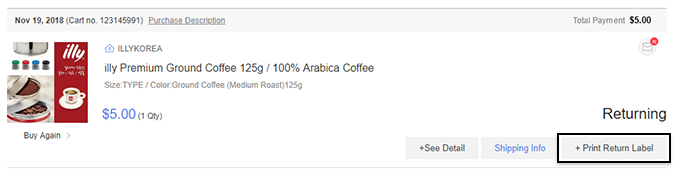
Step2. Click the Print Return Label button and print and attach to the return item securely.
1. Click the Print Return Label button and print out the label below
Once the item is returned to the seller, then the seller will make a refund for your order.
- Please pack the item as "Original Condition" with enough bubble wrap
- or paper and attach QXpress Return Label securely.
And hand it over to Qxpress driver for a return delivery.
If there is no Return Label attached to the parcel, Qxpress cannot deliver the return item to the seller.