The contact information for each seller is available on the item page.
You can ask any question in relation to the item page.
The buyer may contact the seller and their information is found at the top of the page, and at the bottom of the page and can be seen as "Question" or "Inquire to the seller" under the Q&A board.

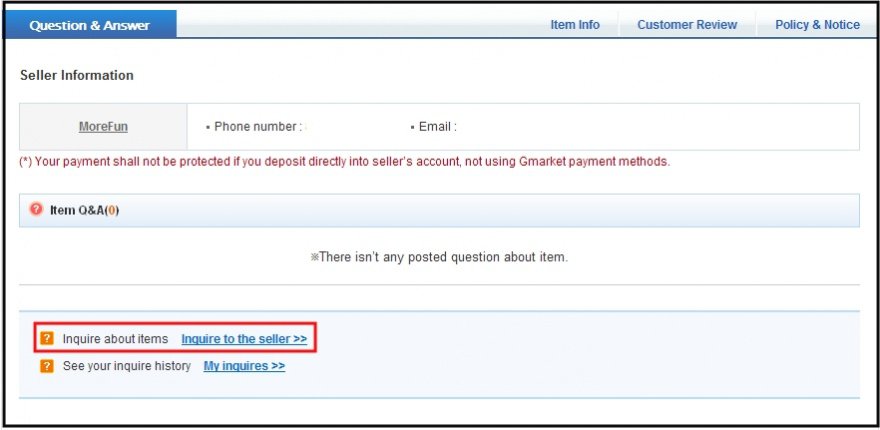
Click the button, to post any question to the seller.
History of your inquiries can be viewed at my inquiry page in My Qoo10> My inquiry